Program/Staff Pass
How to add your additional members to a group ticket
Blake Scott
Last Update hace 4 años
You purchased a group access ticket that allows you to invite a specific number of people to join the clinic. Now you are wondering how to get those people the access you paid for.
Quick Start
After you have purchased your group ticket, one of our staff will contact you via email within 48 hours of purchase. You will be emailed a link that allows for a limited number of people to register for a free ticket.
Note: If the ticket allows for 5 coaches to be added and 6 people try to use the link, it will not allow that last person to purchase a free ticket.
1. Purchase a ticket that allows for group access
2. Wait for an email from one of our staff members to send your specific link (up to 48 hours)
3. Once received, send the link to your coaches ASAP and have them click on it to be able to register for a free ticket (no payment required). They will get redirected to the website registration.
Here is an example of what they will see:
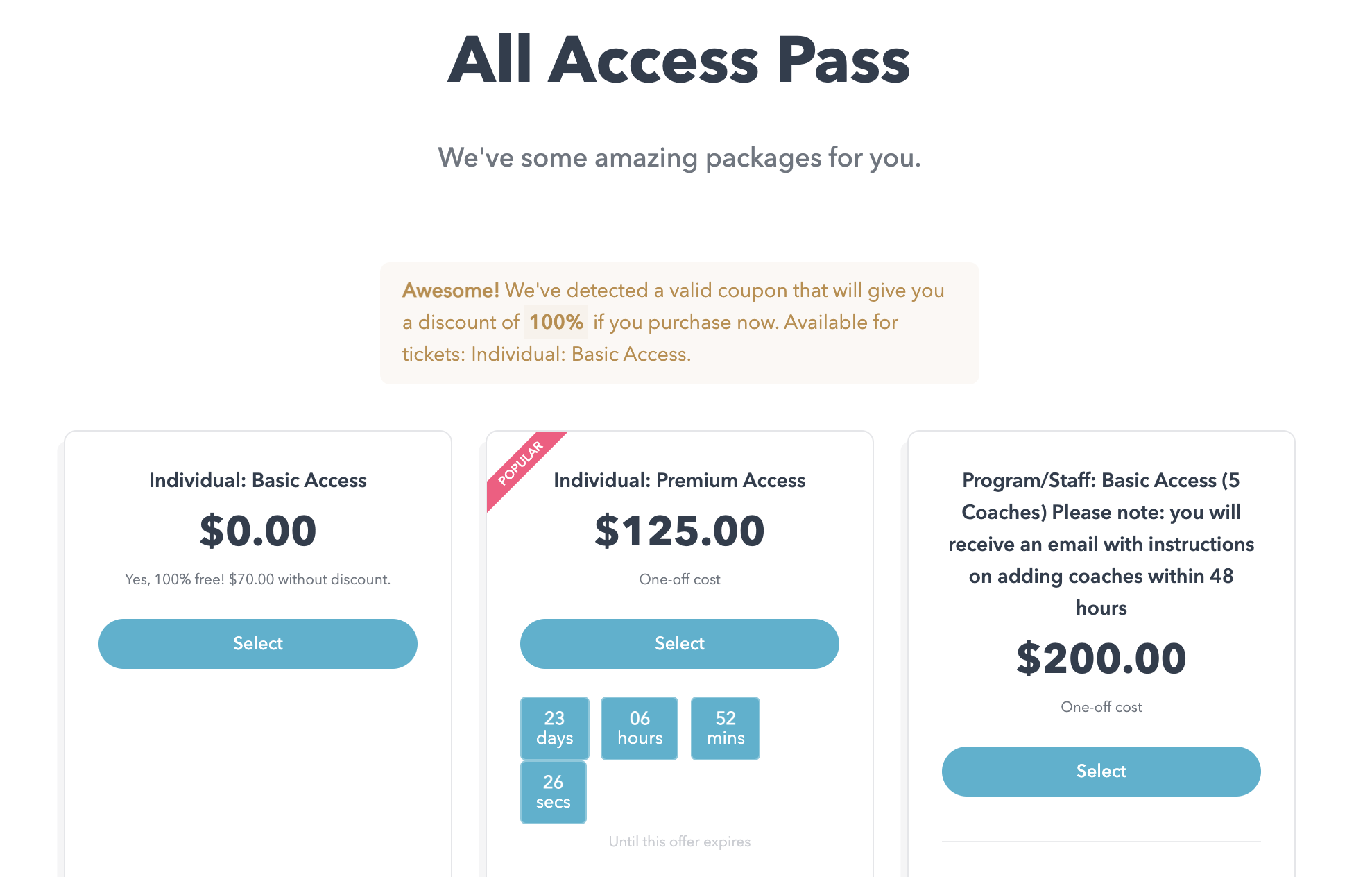
4. Select the ticket that is $0.00
5. Enter your email address in the box where it reads 'Enter email to continue'. This will be the email you use to when logging in as an attendee for the clinic.
Note: If you have already been emailed your 'Sign in' link then you must use that same email when entering in the requested box.
6. Select Book my Place
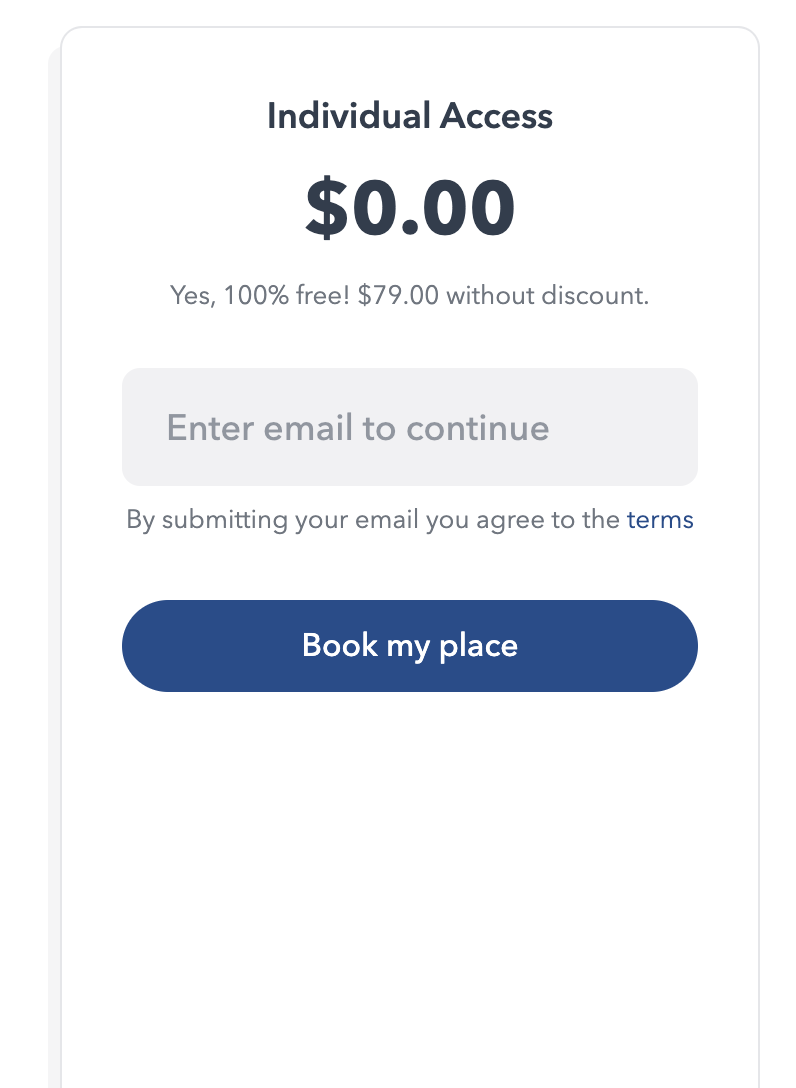
That’s it!
Now you and your coaches are ready for the clinic to go live!

