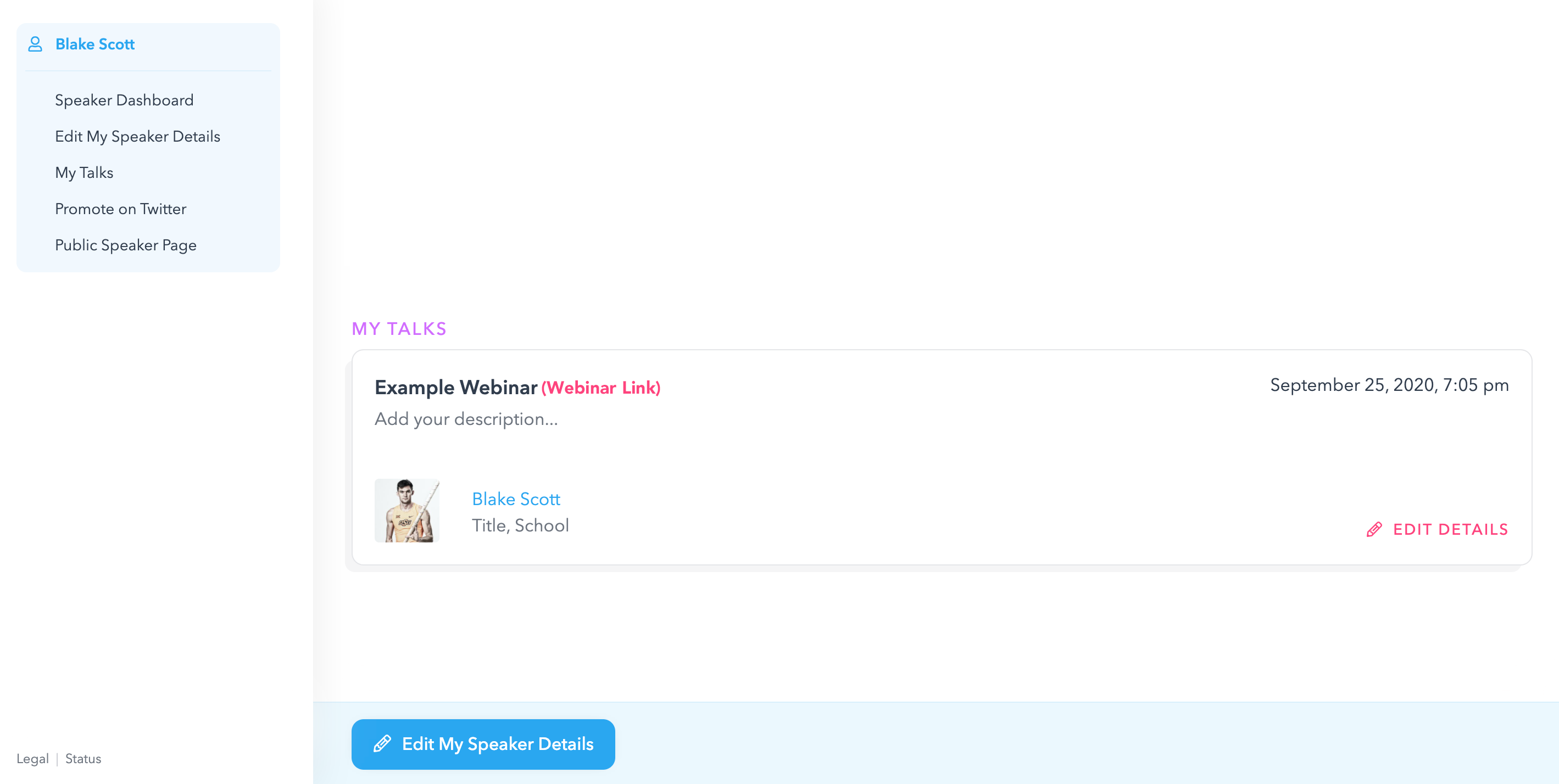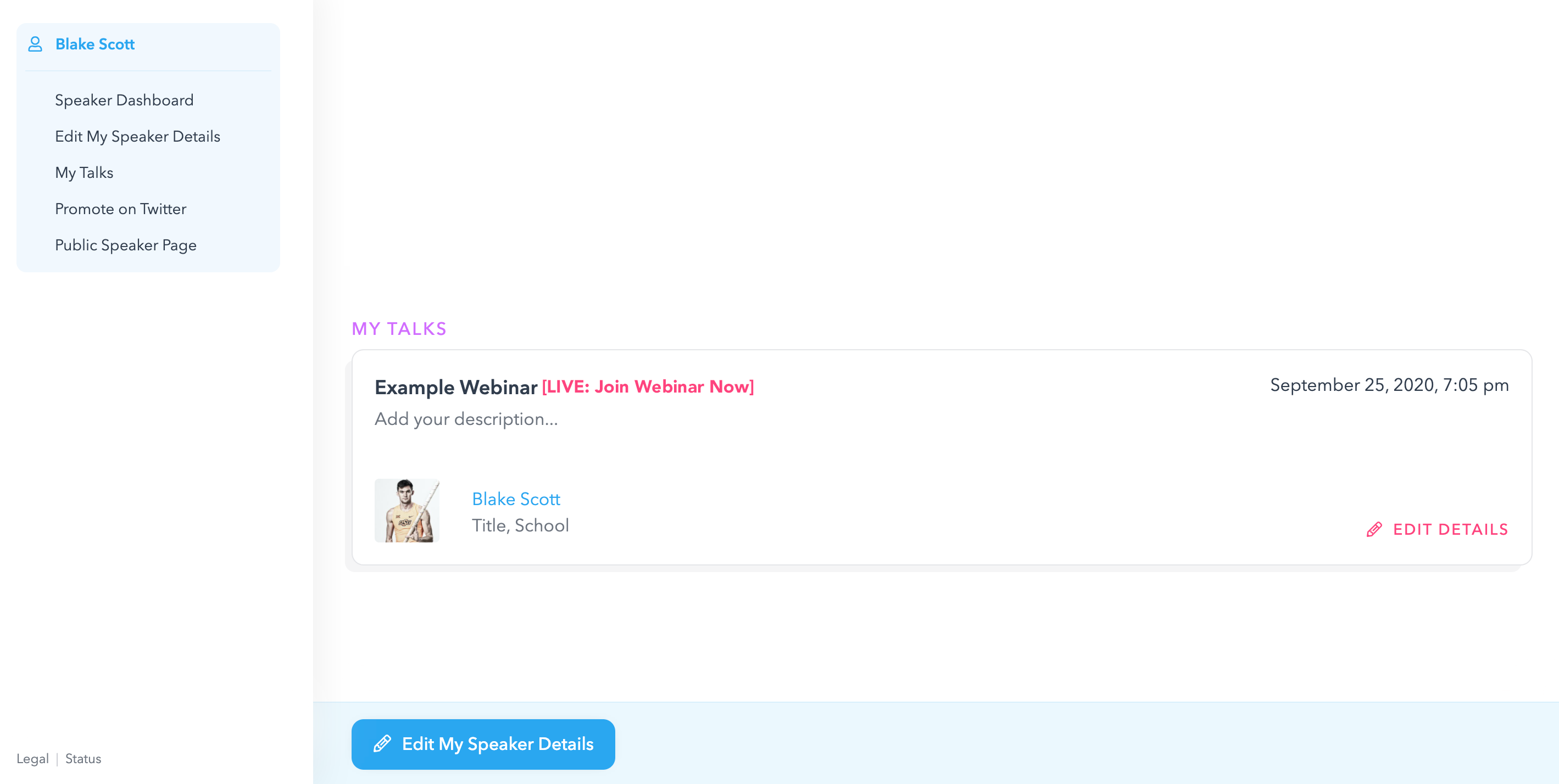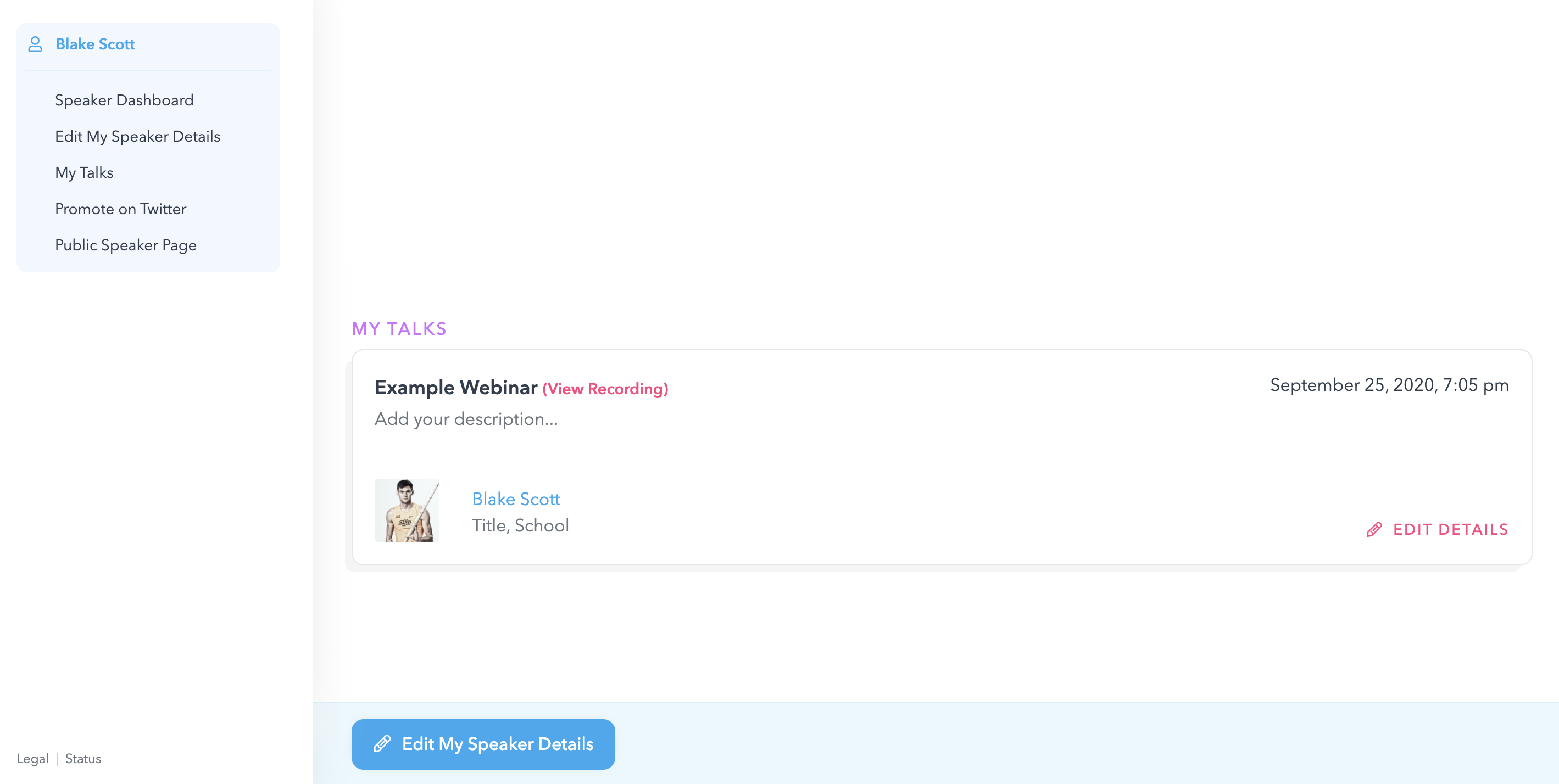Speaker Link
How to access your live webinar session
Blake Scott
Last Update 4 years ago
You are speaking at one of our virtual clinics, but have no idea how you will join the live session when it is due to take place.
Quick Start
If you are speaking, you will be sent reminder emails (24 hours & 60 minutes before your live session) via CoachesClinic for your webinar session. These emails will include your own personalized join link.
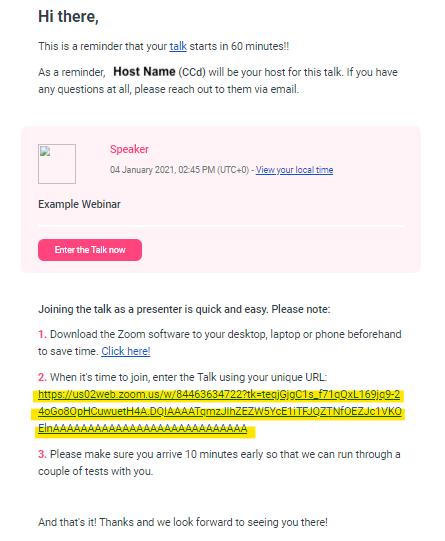
Once you click this link, you will be taken to the Zoom webinar session and should have panelist privileges (i.e., be able to share video/audio, use Q&A, etc…).
You can also find your link to join the session via your Speaker Dashboard. Note: You can only access your Speaker Dashboard after you have created your speaker account. If you need help with setting up and using your dashboard, check this help doc out.
The link to join your session will appear next to the session record on your dashboard under My Talks. This will be labeled ‘(Webinar Link)’ until 5 minutes before the session starts, when it will change to ‘[LIVE: Join Webinar Now]’. Once complete, the label will change to ‘(View Recording)’ for you to watch your session afterwards.