Speaker Login
How to login as a speaker and access your speaker dashboard
Blake Scott
Last Update 4 tahun yang lalu
You’ve been asked to speak at a CoachesClinic event. Firstly, welcome! Now to the fun part- setting up your speaker account and accessing your speaker dashboard.
Quick Start
1. You will receive this email from the CoachesClinic, stating you have been assigned login credentials as a speaker for an event. Click on the link 'click here to set your password' to set your password.
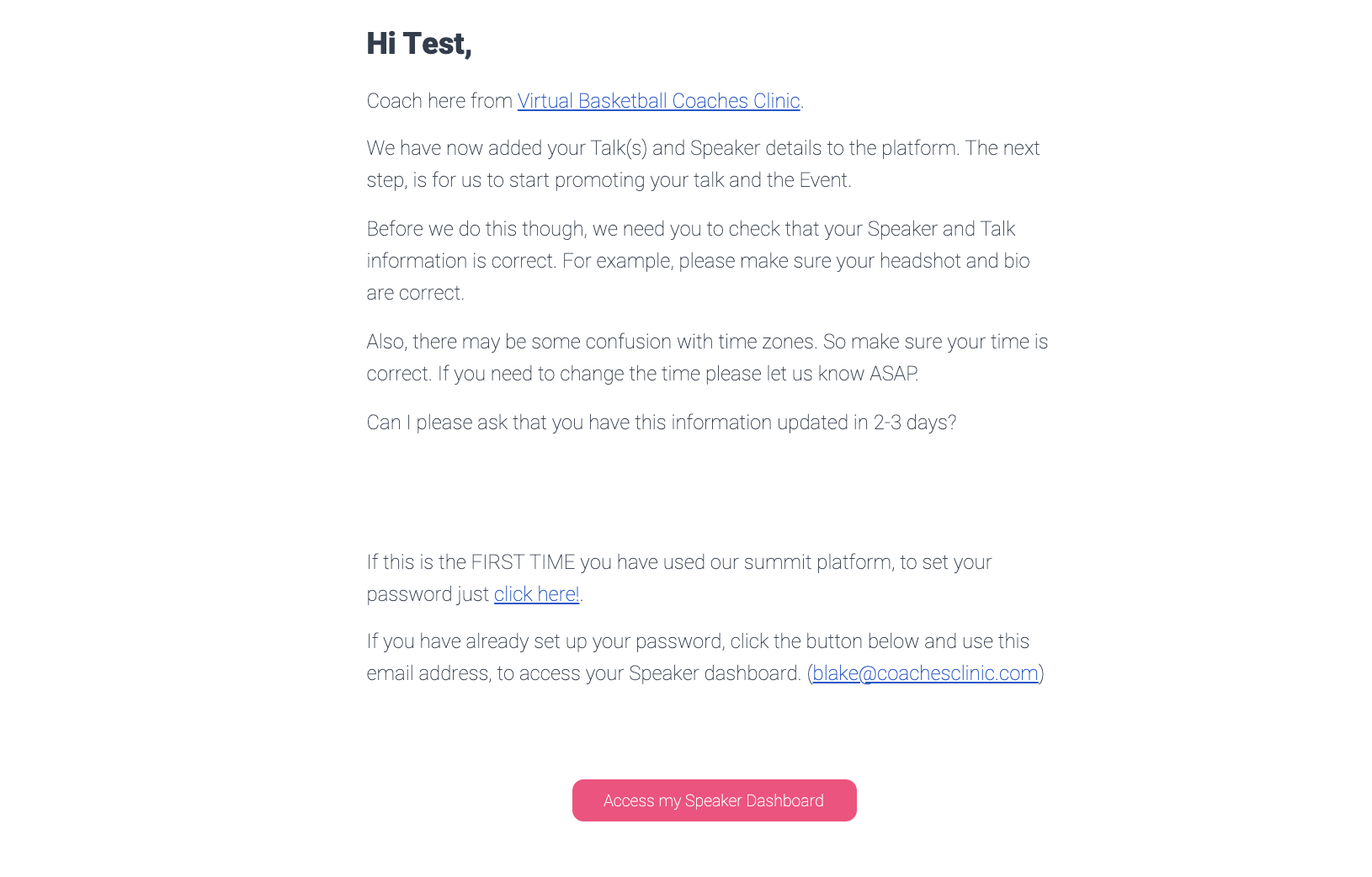
2. You will be redirected to a page prompting you to enter your email address.
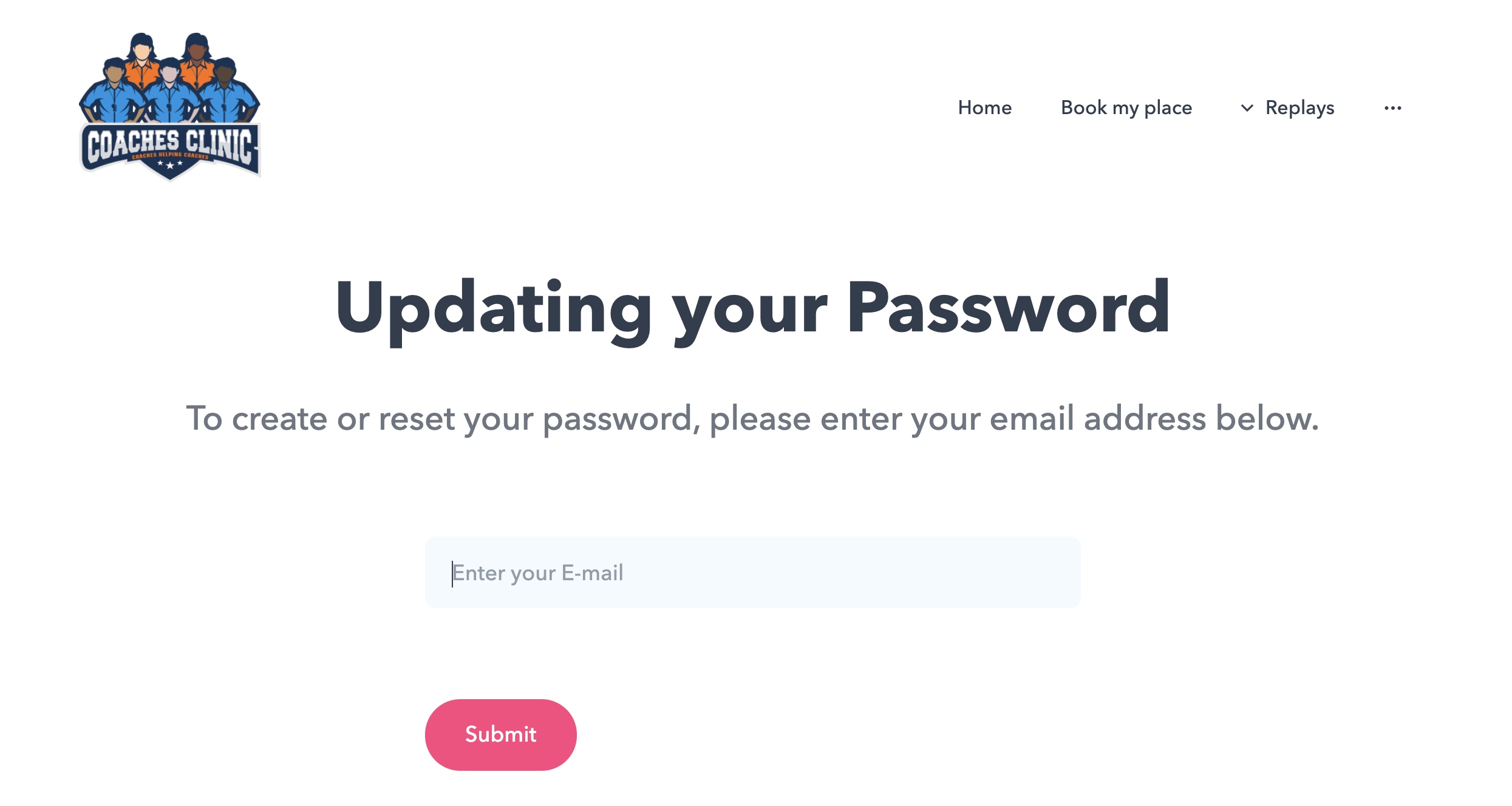
3. After that, you will receive an email with a link prompting you to change your password. Click Reset Password.
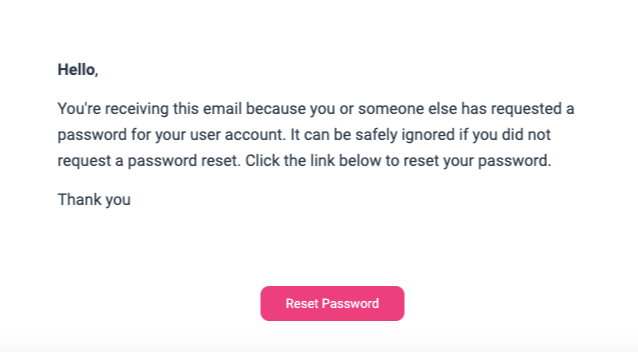
4. Return to the first email you received (first image in this doc) and click Access my Speaker Dashboard. It's a great idea to bookmark this page.
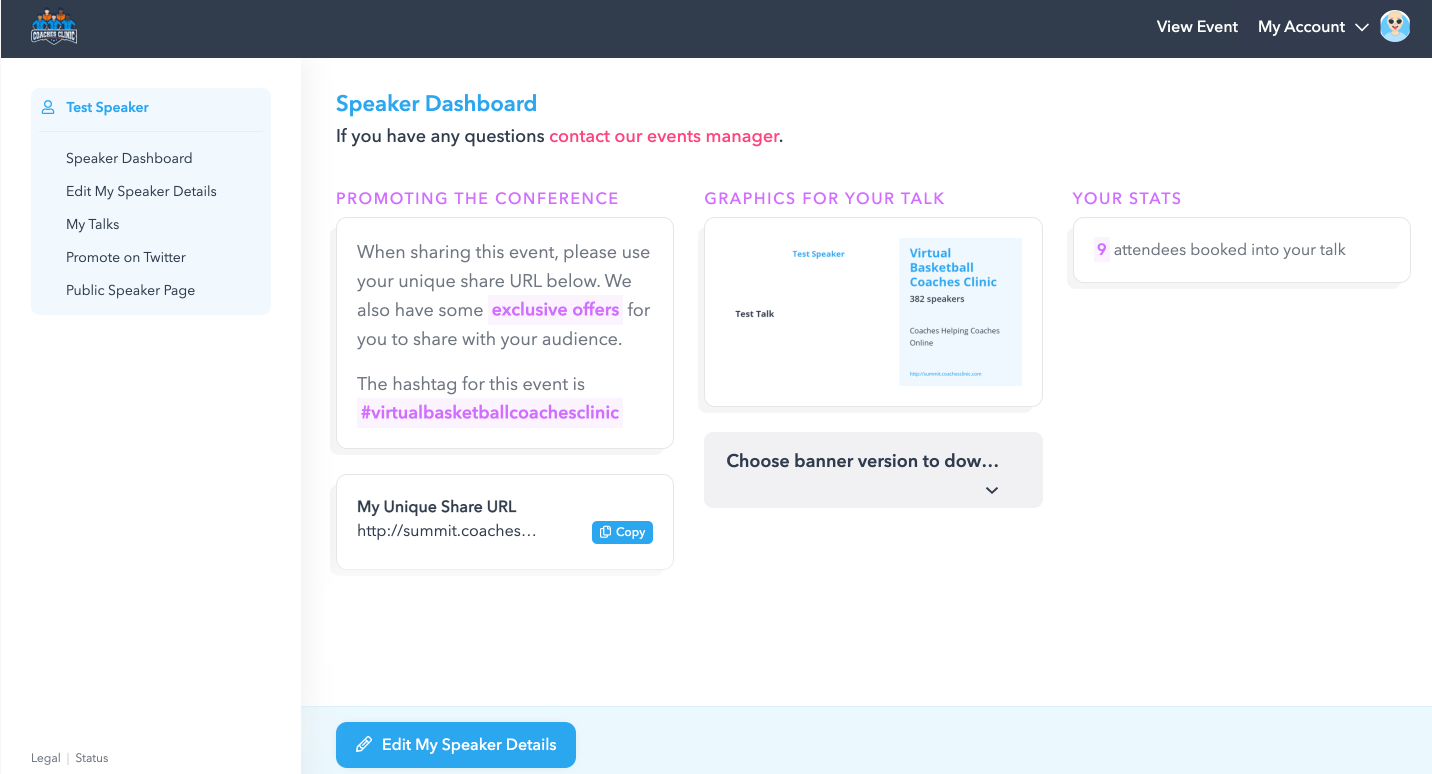
5. Then, you will arrive at your speaker dashboard. Click on Edit my Speaker Details to add your name, headshot, credentials, socials etc. The more info the better - this is your chance to let attendees know a little more about you.
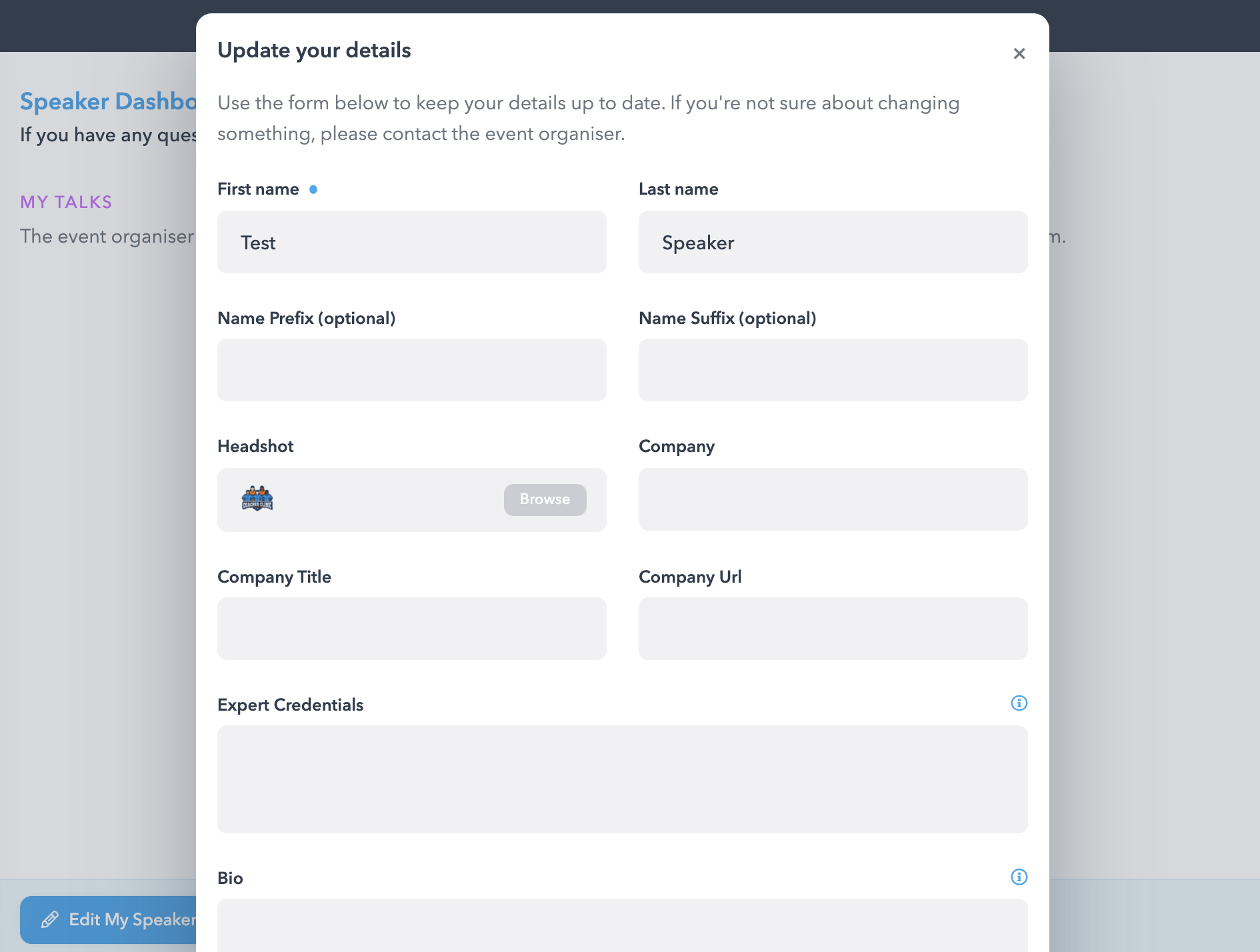
6. Don't forget to hit Save whenever you edit your details.
7. Your dashboard also lets you edit your talk description and public speaker page, and has shortcuts to share the summit with your network.

